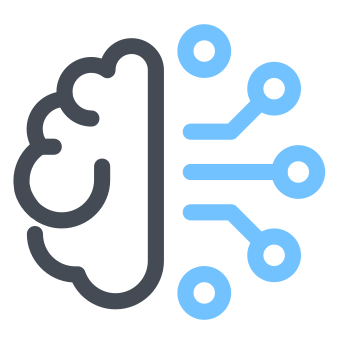BERT Tokenization
As prerequisite, we need to install TensorFlow Text library as follows:
pip install tensorflow_text -q
Then import dependencies
import tensorflow as tf
import tensorflow_hub as hub
import tensorflow_text as tftext
Download vocabulary
Download BERT vocabulary from a pretrained BERT model on TensorFlow Hub (BERT preptrained models can be found here)
BERT_URL = 'https://tfhub.dev/tensorflow/bert_en_cased_L-12_H-768_A-12/1'
bert_layer = hub.KerasLayer(BERT_URL, trainable=False)
vocab_file = bert_layer.resolved_object.vocab_file.asset_path.numpy()
do_lower_case = bert_layer.resolved_object.do_lower_case.numpy()
At this moment, the vocabulary file will be avilable at vocab_file location, and the do_lower_case flag will be indicating whether BERT pretrained model is case sensitive or not.
print(f'BERT vocab is stored at : {vocab_file}')
print(f'BERT model is case sensitive: {do_lower_case}')
Build Tokenizer
First, we need to load the downloaded vocabulary file into a list where each element is a BERT token.
def load_vocab(vocab_file):
"""Load a vocabulary file into a list."""
vocab = []
with tf.io.gfile.GFile(vocab_file, "r") as reader:
while True:
token = reader.readline()
if not token: break
token = token.strip()
vocab.append(token)
return vocab
vocab = load_vocab(vocab_file)
Second, build a vocab lookup table using as input the created vocab list
def create_vocab_table(vocab, num_oov=1):
"""Create a lookup table for a vocabulary"""
vocab_values = tf.range(tf.size(vocab, out_type=tf.int64), dtype=tf.int64)
init = tf.lookup.KeyValueTensorInitializer(keys=vocab, values=vocab_values, key_dtype=tf.string, value_dtype=tf.int64)
vocab_table = tf.lookup.StaticVocabularyTable(init, num_oov, lookup_key_dtype=tf.string)
return vocab_table
vocab_lookup_table = create_vocab_table(vocab)
Finally, we can create a BertTokenizer instance as follows
tokenizer = tftext.BertTokenizer(
vocab_lookup_table,
token_out_type=tf.int64,
lower_case=do_lower_case
)
Examples
>>> tokenizer.tokenize(["the brown fox jumped over the lazy dog"])
<tf.RaggedTensor [[[1103], [3058], [17594], [4874], [1166], [1103], [16688], [3676]]]>
To learn more about TF Text check this detailed introduction - link.