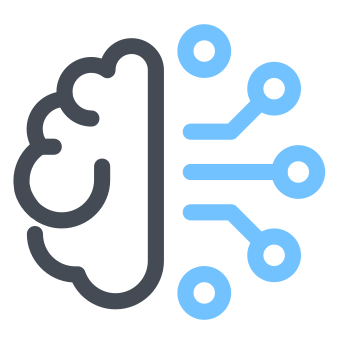Weights & Biases callback for Keras
Weights & Biases is a hosted service that let you keep track your machine learning experiments, visualize and compare results of each experiment. Basically, you log the hyper-parameters used in the experiment, the metrics from the training as well as the weights of the model itself. This tool let you also share the experiment results.
Install the W&B
pip install wandb -q
Setup W&B and login to the service
import wandb
wandb.login()
Initialize a new W&B run with your user and project names:
wandb.init(entity = "<username>", project = "<project-name>")
Initialize W&B config to saves hyperparameters and inputs of the expriment
config = wandb.config
config.batch_size = 1024
config.train_split = 0.8
Create Keras callback to log training information
wandb_callback = wandb.keras.WandbCallback(log_weights=True)
Add the callback to Keras fit() call
model.fit(train_ds,
validation_data=valid_ds,
epochs=10,
callbacks=[wandb_callback]
)
After training finishes, you can save the model to W&B
model.save(os.path.join(wandb.run.dir, "<model-name>.h5"))
Learn more about what you can do with W&B - link.