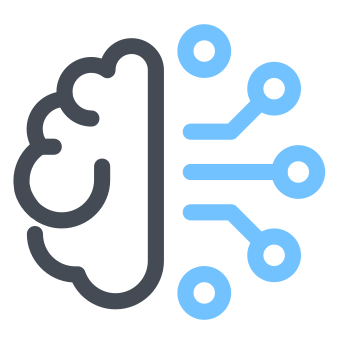Use line_profiler to profile your python code
If your program is slow then before anything it is important to identify the bottelneck or where most of the overhead is coming from. In fact, localting the overhead helps a lot in determining what to do next to improve performance.
In python we can use line_profiler package to identity where exactly most of time is spent.
pip install line-profiler
As an example, we will try to profile sklearn fit method which is used to train a linear regression model.
First, let’s create some toy data for training
from sklearn.datasets import make_regression
X, y = make_regression(random_state=13)
Second, create the model to train
from sklearn.linear_model import LinearRegression
est = LinearRegression()
Finally, initilize the LineProfiler by wrapping the fit methond from the Linear Regression model and then running the profile.
from line_profiler import LineProfiler
lp = LineProfiler(est.fit)
print("Run on a single row")
lp.run("est.fit(X, y)")
lp.print_stats()
The output of the profiling is very detailed with information about timing and number of hits for every line of code in the profiled program. In the case of fit method, it will look like this
Run on a single row
Timer unit: 1e-06 s
Total time: 0.022127 s
File: /usr/local/lib/python3.6/dist-packages/sklearn/linear_model/_base.py
Function: fit at line 467
Line # Hits Time Per Hit % Time Line Contents
==============================================================
467 def fit(self, X, y, sample_weight=None):
468 """
469 Fit linear model.
470
471 Parameters
472 ----------
473 X : {array-like, sparse matrix} of shape (n_samples, n_features)
474 Training data
475
476 y : array-like of shape (n_samples,) or (n_samples, n_targets)
477 Target values. Will be cast to X's dtype if necessary
478
479 sample_weight : array-like of shape (n_samples,), default=None
480 Individual weights for each sample
481
482 .. versionadded:: 0.17
483 parameter *sample_weight* support to LinearRegression.
484
485 Returns
486 -------
487 self : returns an instance of self.
488 """
489
490 1 10.0 10.0 0.0 n_jobs_ = self.n_jobs
491 1 4.0 4.0 0.0 X, y = check_X_y(X, y, accept_sparse=['csr', 'csc', 'coo'],
492 1 1515.0 1515.0 6.8 y_numeric=True, multi_output=True)
493
494 1 4.0 4.0 0.0 if sample_weight is not None:
495 sample_weight = _check_sample_weight(sample_weight, X,
496 dtype=X.dtype)
497
498 1 5.0 5.0 0.0 X, y, X_offset, y_offset, X_scale = self._preprocess_data(
499 1 4.0 4.0 0.0 X, y, fit_intercept=self.fit_intercept, normalize=self.normalize,
500 1 3.0 3.0 0.0 copy=self.copy_X, sample_weight=sample_weight,
501 1 1229.0 1229.0 5.6 return_mean=True)
502
503 1 4.0 4.0 0.0 if sample_weight is not None:
504 # Sample weight can be implemented via a simple rescaling.
505 X, y = _rescale_data(X, y, sample_weight)
506
507 1 7.0 7.0 0.0 if sp.issparse(X):
508 X_offset_scale = X_offset / X_scale
509
510 def matvec(b):
511 return X.dot(b) - b.dot(X_offset_scale)
512
513 def rmatvec(b):
514 return X.T.dot(b) - X_offset_scale * np.sum(b)
515
516 X_centered = sparse.linalg.LinearOperator(shape=X.shape,
517 matvec=matvec,
518 rmatvec=rmatvec)
519
520 if y.ndim < 2:
521 out = sparse_lsqr(X_centered, y)
522 self.coef_ = out[0]
523 self._residues = out[3]
524 else:
525 # sparse_lstsq cannot handle y with shape (M, K)
526 outs = Parallel(n_jobs=n_jobs_)(
527 delayed(sparse_lsqr)(X_centered, y[:, j].ravel())
528 for j in range(y.shape[1]))
529 self.coef_ = np.vstack([out[0] for out in outs])
530 self._residues = np.vstack([out[3] for out in outs])
531 else:
532 self.coef_, self._residues, self.rank_, self.singular_ = \
533 1 19208.0 19208.0 86.8 linalg.lstsq(X, y)
534 1 8.0 8.0 0.0 self.coef_ = self.coef_.T
535
536 1 5.0 5.0 0.0 if y.ndim == 1:
537 1 42.0 42.0 0.2 self.coef_ = np.ravel(self.coef_)
538 1 76.0 76.0 0.3 self._set_intercept(X_offset, y_offset, X_scale)
539 1 3.0 3.0 0.0 return self
With such output it is easy to locate where most of the time was spent, in this case there is a considerable amout of time spent in safety checks that sklearn usually do for instance to avoid divisions by zero.
491 1 4.0 4.0 0.0 X, y = check_X_y(X, y, accept_sparse=['csr', 'csc', 'coo'],
492 1 1515.0 1515.0 6.8 y_numeric=True, multi_output=True)
Then, another bottlenck happens in data preprocessing
498 1 5.0 5.0 0.0 X, y, X_offset, y_offset, X_scale = self._preprocess_data(
499 1 4.0 4.0 0.0 X, y, fit_intercept=self.fit_intercept, normalize=self.normalize,
500 1 3.0 3.0 0.0 copy=self.copy_X, sample_weight=sample_weight,
501 1 1229.0 1229.0 5.6 return_mean=True)
Finally, we can see that most of the time was spent in the actual training which seems that sklearn used numpy’s lstsq.
532 self.coef_, self._residues, self.rank_, self.singular_ = \
533 1 19208.0 19208.0 86.8 linalg.lstsq(X, y)
In this toy profiling example, we have identified the overhead inside sklearn’s fit as due to safety checks and data preprocessing. This means that we can go faster if we avoid those two steps (e.g. we know the data is perfect and does not need checks or normalization) by directly using numpy’s lstsq.