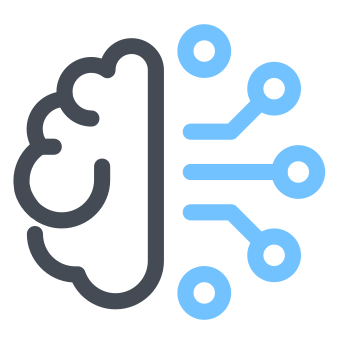Fine-tuning Llama 2 with axolotl
dP dP dP
88 88 88
.d8888b. dP. .dP .d8888b. 88 .d8888b. d8888P 88
88' `88 `8bd8' 88' `88 88 88' `88 88 88
88. .88 .d88b. 88. .88 88 88. .88 88 88
`88888P8 dP' `dP `88888P' dP `88888P' dP dP
Axolotl is a library that makes fine-tuning LLMs an easy task by using a configuration-first approach. With a single YAML file we can customize the training by defining parameters for:
- Huggingface models: llama, pythia, falcon, mpt
- Huggingface datasets and formats
- Single vs Multiple GPUs training via FSDP or Deepspeed
- Fine-tuning technique: fullfinetune, lora, qlora, relora, and gptq
- WandB configuration to log metrics, results, checkpoints
This tip, will show you how to fine-tune Llama 2 using axolotl. We will fine-tune Llama on the knowrohit07/know_sql dataset which is a text to sql dataset.
Below are few examples from this datasets. It contains a context which represents the definition of one or multiple SQL tables, a question about those tables, and the ground truth SQL answer.
| answer | question | context |
|---|---|---|
| SELECT COUNT(district) FROM table_1341586_19 WHERE incumbent = “Lindy Boggs” | how many district with incumbent being lindy boggs | CREATE TABLE table_1341586_19 (district VARCHAR, incumbent VARCHAR) |
| SELECT result FROM table_1341586_19 WHERE candidates = “Billy Tauzin (D) Unopposed” | what’s the result with candidates being billy tauzin (d) unopposed | CREATE TABLE table_1341586_19 (result VARCHAR, candidates VARCHAR)” |
Note: you can choose any other dataset from Hugging Face.
Before starting the fine-tuning, first check that a GPU is available and that bf16 mode is supported
import torch
print('GPU available?', torch.cuda.is_available())
print('BF16 is supported?', torch.cuda.is_bf16_supported())
Second, install dependencies including axolotl and peft
git clone -b main --depth 1 https://github.com/OpenAccess-AI-Collective/axolotl
cd axolotl
pip install packaging
pip install -e '.[flash-attn,deepspeed]'
pip install -U git+https://github.com/huggingface/peft.git
axolotl uses a YAML file to configure the fine-tuning. You can see how such files looks like by visiting the examples folder.
In our case, we will use the llama-2/qlora.yml example and apply the following git patch that sets the base model to meta-llama/Llama-2-7b-hf and the dataset path and type.
diff --git a/content/axolotl/examples/llama-2/qlora.yml b/sql.yml
index 5425532..eb395cb 100644
--- a/content/axolotl/examples/llama-2/qlora.yml
+++ b/sql.yml
@@ -1,2 +1,2 @@
-base_model: NousResearch/Llama-2-7b-hf
-base_model_config: NousResearch/Llama-2-7b-hf
+base_model: meta-llama/Llama-2-7b-hf
+base_model_config: meta-llama/Llama-2-7b-hf
@@ -12,2 +12,2 @@ datasets:
- - path: mhenrichsen/alpaca_2k_test
- type: alpaca
+ - path: knowrohit07/know_sql
+ type: context_qa2
Now we can start the fine-tuning (depending on your system this may take around 1h)
accelerate launch -m axolotl.cli.train sql.yml
Once, axolotl is done the qlora weights of the model will be available in the qlora-out folder. We need to apply those weights to the original llama-2
from peft import PeftModel
from transformers import AutoTokenizer, AutoModelForCausalLM, BitsAndBytesConfig
qlora_model = './qlora-out'
base_model = 'meta-llama/Llama-2-7b-hf'
tokr = AutoTokenizer.from_pretrained(base_model)
model = AutoModelForCausalLM.from_pretrained(base_model, torch_dtype=torch.bfloat16, device_map=0)
model = PeftModel.from_pretrained(model, qlora_model)
model = model.merge_and_unload()
Then save the new weights so we can reuse them in the future.
model.save_pretrained('sql-model')
Now we are ready to test our fine-tuned text-to-sql model. Let’s define a helper function that format the prompt we will pass to our model with the same format used in the fine-tuning dataset
fmt = """SYSTEM: Use the following contextual information to concisely answer the question.
USER: {}
===
{}
ASSISTANT:"""
def sql_prompt(context, question): return fmt.format(context, question)
Let’s verify that our helper prompt function works as expecting with the following example
context = 'CREATE TABLE farm_competition (Hosts VARCHAR, Theme VARCHAR)'
question = 'Get the count of competition hosts by theme.'
print(sql_prompt(context, question))
The above snippet will generate the following output
SYSTEM: Use the following contextual information to concisely answer the question.
USER: CREATE TABLE farm_competition (Hosts VARCHAR, Theme VARCHAR)
===
Get the count of competition hosts by theme.
ASSISTANT:
Finally, we can pass this prompt to our fine-tuned model
toks = tokr(sql_prompt(context, question), return_tensors='pt')
res = model.generate(**toks.to('cuda'), max_new_tokens=250).to('cpu')
print(tokr.batch_decode(res)[0])
This will output something like this
<s> SYSTEM: Use the following contextual information to concisely answer the question.
USER: CREATE TABLE farm_competition (Hosts VARCHAR, Theme VARCHAR)
===
Get the count of competition hosts by theme.
ASSISTANT: SELECT COUNT(Hosts), Theme FROM farm_competition GROUP BY Theme</s>
Note:
<s>and</s>are extra tokens added by the tokenizer that denotes the start and end of text respectively.