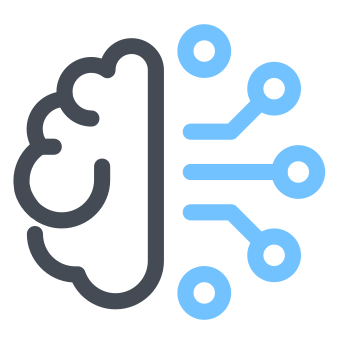Evaluating LLMs Qualitatively and Quantitatively
In this tip, we will see how to evaluate an LLM Qualitatively (human evaluation) and Quantitatively (with ROUGE metrics).
First, install the required packages for the LLM, datasets and evaluation.
pip install transformers datasets evaluate rouge_score
Then, import the necessary modules
from transformers import AutoModelForSeq2SeqLM, AutoTokenizer
from datasets import load_dataset
import evaluate
import pandas as pd
For evaluation, we can use custom entries or take few entries from an existent dataset. Let’s use the DialogSum dataset from Hugging Face which contains 10,000+ dialogues with the corresponding manually labeled summaries and topics.
dataset_name = "knkarthick/dialogsum"
dataset = load_dataset(dataset_name)
test_ds = dataset['test']
LLMs usually require the prompt to have a certain structure. Let’s define a helper function that transforms the input to the expected prompt format:
def prompt_func(dialogue):
text = f"\nSummarize the following conversation.\n\n{dialogue}\n\nSummary:\n"
return [text]
We need a pre-trained LLM, let’s use a small version for the purpose of this article from the family of FLAN-T5.
model_name='google/flan-t5-base'
original_model = AutoModelForSeq2SeqLM.from_pretrained(model_name)
tokenizer = AutoTokenizer.from_pretrained(model_name)
Qualitative Evaluation (Human Evaluation)
With the qualitative approach we ask ourselves the question “Is my model behaving the way it is supposed to?”. This is usually a good starting point for an LLM evaluation.
For example, below we visually check how good our test model is able to create summaries of the dialogue compared:
dialogue = test_ds[0]['dialogue']
human_baseline_summary = test_ds[0]['summary']
input_ids = tokenizer(prompt_func(dialogue), return_tensors="pt").input_ids
model_outputs = model.generate(input_ids=input_ids, generation_config=GenerationConfig(max_new_tokens=200, num_beams=1))
model_text_output = tokenizer.decode(model_outputs[0], skip_special_tokens=True)
print(f'BASELINE HUMAN SUMMARY:\n{human_baseline_summary}\n')
print(f'MODEL OUTPUT:\n{model_text_output}\n')
This is an example output
BASELINE HUMAN SUMMARY:
#Person1# teaches #Person2# how to upgrade software and hardware in #Person2#'s system.
MODEL OUTPUT:
#Person1#: You'd like to upgrade your computer. #Person2: You'd like to upgrade your computer.
Quantitative Evaluation (with ROUGE Metric)
The ROUGE metric helps quantify how good is the model is output. It compares the generated output to a “baseline” output which is usually the label created by a human.
First, we need to load the ROUGE metric with the evaluate module
rouge = evaluate.load('rouge')
Second, we generate the outputs for the examples in the test dataset, and save the results.
dialogues = test_ds['dialogue']
baseline_summaries = test_ds['summary']
model_summaries = []
for _, dialogue in enumerate(dialogues):
input_ids = tokenizer(prompt_func(dialogue), return_tensors="pt").input_ids
model_outputs = model.generate(input_ids=input_ids, generation_config=GenerationConfig(max_new_tokens=200))
model_text_output = tokenizer.decode(model_outputs[0], skip_special_tokens=True)
model_summaries.append(model_text_output)
We can optionally visualize both summaries side by side in a DataFrame
pd.DataFrame(list(zip(baseline_summaries, model_summaries)), columns = ['baseline_summaries', 'model_summaries'])
Finally, we evaluate the models computing ROUGE metrics as follows:
model_results = rouge.compute(
predictions=model_summaries,
references=baseline_summaries,
use_aggregator=True,
use_stemmer=True,
)
print('MODEL ROUGE Metrics:')
print(model_results)
This is an example output
ORIGINAL MODEL:
{'rouge1': 0.24223171760013867, 'rouge2': 0.10614243734192583, 'rougeL': 0.21380459196706333, 'rougeLsum': 0.21740921541379205}